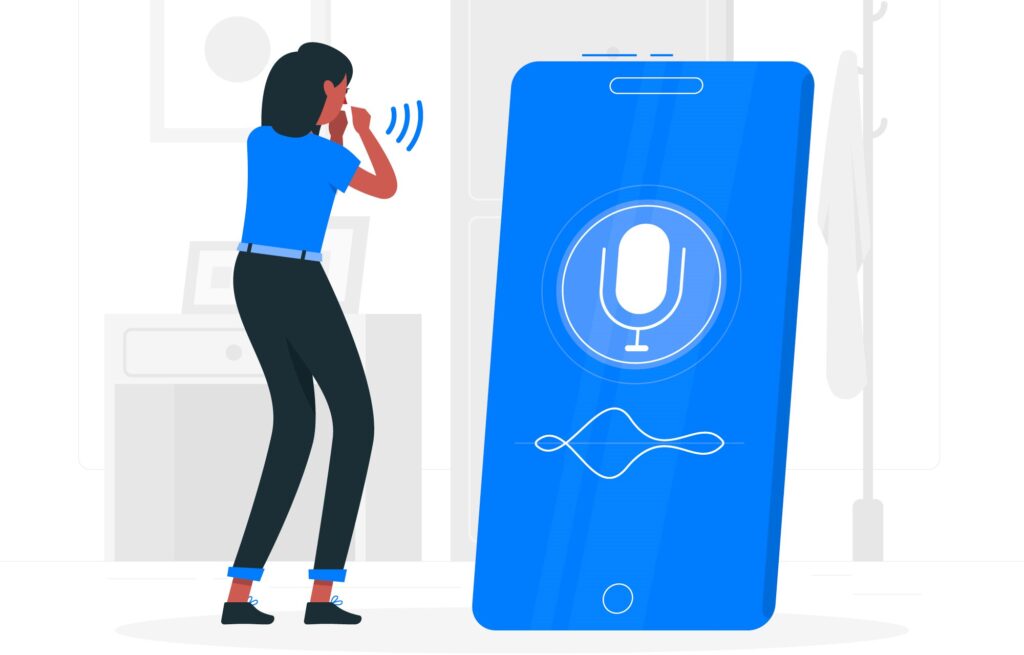Introduction to Bixby Samsung: What Is It and How Does It Work?
Introducing Bixby Samsung: Your Ultimate Personal Assistant and More!
In today’s fast-paced digital world, having a reliable and efficient personal assistant is no longer just a luxury; it’s a necessity. Meet Bixby Samsung, the intelligent voice-powered assistant that goes above and beyond your expectations. Whether you’re looking to streamline your daily tasks, find information in an instant, or simply enjoy hands-free convenience, Bixby Samsung has got you covered.
But what exactly is Bixby Samsung? How does it work its magic? And why should you give it a try? In this blog post, we’ll dive deep into the exciting world of Bixby, from its evolution as a basic voice assistant to its current multi-functional platform. We’ll explore its key features and services that make life easier and more enjoyable. Plus, we’ll share some tips and tricks on how to unleash the full potential of this incredible digital companion.
So buckle up and get ready to embark on an adventure with Bixby Samsung! It’s time to discover how this powerful tool can revolutionize the way you interact with your devices, making everyday tasks simpler than ever before. Get ready to say goodbye to endless scrolling through menus or typing out commands because, with Bixby by your side, everything is just one voice command away.
Are you excited? We sure are! So let’s jump right in and explore all that Bixby Samsung has in store for us!
Table of Contents
The Evolution of Bixby Samsung
From Basic Voice Assistant to Multi-Functional Platform
Bixby, the voice assistant developed by Samsung, has come a long way since its inception. What started as a basic voice assistant has evolved into a multi-functional platform that offers users a wide range of features and services.
In its early days, Bixby primarily focused on performing simple tasks like setting alarms or sending text messages. However, over time, it has expanded its capabilities to become much more than just a voice assistant. Today, Bixby can help you with everything from managing your smart home devices to providing personalized recommendations based on your preferences.
One of the key features that sets Bixby apart is its ability to understand natural language commands and context. This means that you can have more conversational interactions with Bixby and ask it complex questions without having to worry about using specific keywords or phrases.
Additionally, Bixby’s integration with other Samsung devices makes it even more powerful. Whether you’re using a Samsung smartphone, tablet, TV, or watch, you can access Bixby seamlessly across all these devices. This level of integration allows for a consistent user experience and makes it easier than ever to control your connected ecosystem.
Furthermore, Samsung continues to invest in improving Bixby’s capabilities through regular updates and new feature releases.
This commitment to innovation ensures that users will continue to benefit from an increasingly intelligent and versatile virtual assistant.
As technology advances further, we can expect even more exciting developments from Bixbay Samsung.
Bixby’s Key Features and Services
Bixby, the intelligent voice assistant from Samsung, offers a wide range of features and services that make it stand out among other digital assistants. One of its key features is its ability to understand natural language commands, allowing users to have more conversational interactions with their devices.
With Bixby Samsung, you can perform various tasks like setting reminders, sending messages, making calls, playing music or videos, checking the weather forecast, and even finding nearby restaurants. Its integration with popular apps enables seamless control and management of your favorite applications using just your voice.
But Bixby Samsung doesn’t stop there. It goes beyond basic voice assistance by offering personalized recommendations based on your usage patterns and preferences. For example, if you frequently use certain apps or visit specific websites at certain times of the day, Bixby will learn this behavior and proactively suggest relevant content or actions to enhance your experience.
Moreover, Bixby Samsung allows for device-to-device synergy within the Samsung ecosystem. You can seamlessly switch between different Samsung devices, such as smartphones, tablets, smart TVs or wearables while continuing an ongoing task without any interruptions.
Another standout feature is Bixby VVision,which utilizes augmented reality (AR) technology to provide real-time information about objects captured through your device’s camera. Whether you want to know more about landmarks when traveling or get detailed product information while shopping online, simply point your camera at it and let Bixby do the rest!
In addition to these features, Bixby also supports third-party integrations that expand its capabilities even further. Developers can create custom “capsules” – mini-applications within Bixby – that offer specialized functionalities for specific domains like fitness tracking or recipe recommendations.
The constant evolution of Bixby Samsung ensures that new updates are regularly rolled out with improved functionalities and expanded compatibility across devices and applications. As machine learning continues to advance alongside technological developments in AI , the potential for Bixby to become an indispensable part of our daily lives only
How to Use Bixby in Your Daily Life
Tips and Tricks
Bixby, the intelligent voice assistant by Samsung, is not just a basic virtual assistant. It has evolved into a multi-functional platform that can assist you in various aspects of your daily life. Here are some tips and tricks to make the most out of Bixby Samsung:
1. Hands-free control: With Bixby’s voice recognition capabilities, you can use your voice to perform tasks like sending messages, making calls, or setting reminders without even touching your phone.
2. Personalized routines: Bixby Samsung allows you to create customized routines based on your preferences and habits. For example, you can set up a “morning routine” that automatically turns on specific lights and plays your favorite music when you say “Good morning.”
3. Smart home integration: If you have smart devices at home, Bixby can help you control them with ease. Simply give voice commands like “Turn off the living room lights” or “Increase the temperature in the bedroom,” and Bixby will take care of it.
4. Quick access to apps: Instead of searching for apps on your phone’s screen, simply ask Bixby to open them for you. Just say something like “Open Instagram” or “Launch Spotify,” and it will do it instantly.
5. Translation made easy: Are you traveling abroad? Use Bixby’s translation feature by saying phrases like “Translate ‘Where is the nearest restaurant’ into French.” It will provide instant translations so that language barriers won’t be a problem anymore.
6. Personalized recommendations: By learning from your usage patterns and preferences over time,Bixbay automatically provides personalized recommendations tailored specifically to meet your needs.
Whether it’s suggesting new restaurants,best routes during peak hours,sales alerts,this intuitive software ensures enhanced convenience throughout day-to-day activities
With these handy tips and tricks up its sleeve,Bixbay Samsung truly becomes an invaluable companion throughout our daily lives.
Its versatility and functionality are bound to impress, making it a worthy addition to your digital arsenal.
The Potential of Bixby:
Future Developments and Integrations
Bixby Samsung is continually evolving to meet the growing demands of users worldwide. As Samsung invests in research and development, we can expect exciting future developments for this voice assistant platform.
One area where Bixby shows immense potential is in its integration with smart home devices. Imagine being able to control your lights, thermostat, and security system simply by using voice commands through Bixby. This level of seamless integration will bring convenience and efficiency into our daily lives.
Another exciting aspect is the expansion of Bixby’s language capabilities. Currently available in multiple languages, including English, Korean, Chinese, German, Spanish, French, Italian and Portuguese; it is expected that more languages will be added in the future. This opens up possibilities for global users to interact with their devices effortlessly.
Furthermore, as AI technology advances rapidly over time, we can anticipate that Bixby will become even smarter and more intuitive. It will learn from user interactions to personalize responses and provide tailored recommendations based on individual preferences.
Comparison with Other Digital Assistants
When it comes to digital assistants, there is no shortage of options available in the market. From Siri to Google Assistant and Amazon’s Alexa, each one promises to make our lives more convenient and efficient. But how does Bixby stack up against these competitors?
One of the key differentiators for Bixby is its deep integration with Samsung devices. This means that if you’re a fan of Samsung products like smartphones, TVs, or smartwatches, Bixby seamlessly integrates with them all. With just a simple voice command, you can control your Samsung TV or adjust settings on your smartphone without even lifting a finger.
Another standout feature of Bixby is its natural language processing capabilities. It has been designed to understand context and follow multi-step commands effortlessly. Whether it’s setting reminders, sending texts, or playing music from your favorite streaming service, Bixby understands what you need and delivers accordingly.
While other digital assistants may have similar features and functionalities, Bixby stands out with its ability to learn from user behavior over time. As you interact more with Bixby and provide feedback on its suggestions and responses, it adapts to your preferences and becomes even more personalized.
In terms of third-party app support and integrations though,Siri still has an edge over others due largely because Apple ecosystem which includes HomeKit compatible devices are significantly high.
Also Apple has built-in privacy measures which ensures user data protection. Besides this, Alexa still holds dominance when it comes for IoT(Internet-of-Things)devices as many manufacturers prefer their device compatibility along-with seamless connection between them.
In comparison,Bixbay Samsung lacks behind in both fronts. Overall,Bixbay definitely holds its own among the top players in the digital assistant space.
Its seamless integration with Samsung devices,great natural language processing capabilities,and potential for further development makes it a worthy competitor.
However,it still needs improvement in terms of third-party app support,integrations and privacy measures to truly rival its competitors.
Bixbay Samsung A 32
The Bixby Samsung A32 is a smartphone that offers an enhanced user experience with its integration of the Bixby assistant. With this device, you can easily access all the features and services that Bixby has to offer.
One of the key advantages of using Bixby on the A32 is its voice control capabilities. You can simply speak commands or ask questions, and Bixby will provide you with relevant information or carry out tasks for you. Whether it’s setting reminders, sending messages, or searching for information online, Bixby makes it effortless.
Furthermore, the A32 also allows you to customize your Bixby experience according to your preferences. You can personalize your voice wake-up command and even assign specific applications to open when using certain voice commands.
In addition to its voice capabilities, Bixby also offers a wide range of features such as Vision, Home Control, and Reminder. With Vision, you can use your camera to identify objects or translate text in real-time. Home Control enables you to manage smart home devices directly from your phone through simple voice commands.
The integration of Bixby into the Samsung A32 enhances its functionality and provides users with a convenient way to interact with their device. Whether it’s simplifying daily tasks or accessing information seamlessly, this smartphone truly delivers an impressive user experience thanks to Bixbay Samsung A 32.
Bixbay Samsung A 54
The Bixby Samsung A54 is a powerful smartphone that comes with an integrated version of the Bixby voice assistant. With its sleek design and advanced features, this device offers a seamless user experience.
One of the key highlights of the Bixby Samsung A54 is its dedicated Bixby button. This allows users to easily access and interact with the voice assistant by simply pressing the button. Whether you want to make calls, send messages, or search for information, Bixby is there to assist you every step of the way.
Another great feature of the Bixby Samsung A54 is its integration with other apps and services. You can use Bixby to control your smart home devices, play music, set reminders, and much more. The possibilities are endless!
In addition to these features, the Bixby Samsung A54 also offers a range of customization options. You can personalize your settings and preferences to tailor your experience according to your needs.
If you’re looking for a smartphone that combines cutting-edge technology with intuitive AI capabilities, then look no further than the Bixbay Samsung A54. It’s sure to enhance your daily life in ways you never thought possible!
Bixbay Samsung TV
Bixby on Samsung TV: Elevating Your Viewing Experience
When it comes to smart TVs, Samsung has always been at the forefront of innovation. And with the integration of Bixby, their voice assistant, your TV viewing experience reaches a whole new level.
With Bixby on your Samsung TV, you can effortlessly control your television using just your voice. No more fumbling for the remote or getting lost in complicated menus. Simply ask Bixby to change channels, adjust volume, or even launch apps – and it will be done.
But Bixby’s capabilities go beyond basic commands. It can also provide personalized recommendations based on your viewing habits and preferences. Want to find a specific movie or show? Just ask Bixby and it will search across multiple streaming platforms to find what you’re looking for.
Moreover, Bixby’s integration with other smart devices in your home allows for seamless control over your entire entertainment system. Dim the lights, adjust the temperature, and start a movie night – all with a single command.
Whether you’re watching movies, playing games, or simply browsing through channels, having Bixby by your side makes everything easier and more convenient. So sit back, relax and let Bixby transform how you interact with your Samsung TV!
Bixbay Samsung watch
Bixby Samsung Watch: The Ultimate Companion for Your Wrist
In today’s fast-paced world, having a smartwatch on your wrist is no longer just a luxury – it’s become a necessity. And when it comes to smartwatches, the Bixby Samsung watch stands out from the crowd. With its sleek design and impressive features, this wearable device offers much more than just telling time.
The Bixby Samsung watch takes convenience to a whole new level. Thanks to its built-in voice assistant, you can simply raise your wrist and ask Bixby to perform various tasks for you. From setting reminders and sending texts to checking the weather or controlling other connected devices in your home, Bixby has got you covered.
But that’s not all – the Bixby Samsung watch also boasts fitness tracking capabilities that make it an excellent companion for active individuals. It can monitor your heart rate, track your workouts, count steps, and even provide personalized coaching tips based on your goals.
One of the standout features of the Bixby Samsung watch is its seamless integration with other Samsung devices. Whether you want to control your TV or adjust settings on your smartphone without taking it out of your pocket, simply use Bixby on your watch for effortless control.
With its stylish design options and customizable watch faces, the Bixby Samsung watch allows you to express yourself while staying connected and organized throughout the day. Stay up-to-date with notifications from your favorite apps right on your wrist and never miss an important call or message again.
So if you’re looking for a smartwatch that goes beyond basic timekeeping and adds convenience to every aspect of your life, look no further than the innovative Bixby Samsung watch – it’s truly a game-changer!
Bixbay Samsung how to use
Bixby Samsung is a powerful virtual assistant that comes pre-installed on various Samsung devices, including smartphones, TVs, and smartwatches. If you’re new to Bixby or just want to learn more about how to use it effectively, you’ve come to the right place!
Using Bixby is as easy as saying “Hey Bixby” or pressing the dedicated Bixby button on your device. Once activated, you can ask Bixby questions, give commands, and access various features and services.
To make the most of Bixby’s capabilities, it’s important to understand its voice commands. You can use simple phrases like “Open Facebook” or “Send a text message.” But what sets Bixby apart is its ability to perform complex tasks with natural language processing. For example, you can say something like “Find restaurants nearby that serve vegetarian food,” and Bixby will provide relevant results.
Bixbay Samsung also offers personalized recommendations based on your preferences and usage patterns. It learns from your interactions over time and tailors its responses accordingly.
In addition to voice commands, you can also interact with Bixbay using touch gestures or by typing queries directly into the interface.
Overall,Bixbay Samsung provides an intuitive user experience for those looking for a convenient way to navigate their devices hands-free. Whether it’s setting reminders, controlling smart home devices or getting information quickly -Bibay makes everyday tasks easier than ever before! Give it a try today!
Is bixbay Good or Bad
Is Bixby good or bad? This is a question that often comes up when discussing Samsung’s virtual assistant. Like any technology, Bixby has its strengths and weaknesses, which can vary depending on individual preferences and needs.
One of the key advantages of Bixby is its deep integration with Samsung devices. Whether you’re using a smartphone, tablet, TV, or even a smartwatch, Bixby offers seamless control and navigation across these devices. It allows for hands-free operation through voice commands and provides personalized recommendations based on your usage patterns.
Another positive aspect of Bixby is its versatility. Not only does it perform basic tasks like setting reminders or sending messages but also offers advanced features such as image recognition and language translation. With just a simple command, you can identify objects in photos or translate text in real-time – making it an invaluable tool for travelers or those who need quick information.
However, some users may find Bixby to be less intuitive compared to other virtual assistants. Its interface can sometimes feel cluttered and overwhelming with multiple layers of menus and options. Additionally, the voice recognition accuracy may not always meet expectations.
It’s important to note that opinions about whether Bixby is good or bad will differ from person to person. Some individuals value its integration capabilities while others prefer alternative virtual assistants like Siri or Google Assistant.
In conclusion, the decision ultimately comes down to personal preference and how well Bixby aligns with your specific needs as a user in the Samsung ecosystem!
Conclusion: Why You Should Give Bixby a Try
After exploring the various features and services of Bixby, it’s clear that this intelligent virtual assistant offers a range of benefits for Samsung users. With its evolution from a basic voice assistant to a multi-functional platform, Bixby has become an integral part of the Samsung ecosystem.
Whether you’re using Bixby on your smartphone, TV, or smartwatch, this powerful tool can enhance your daily life in numerous ways. From making hands-free calls and setting reminders to controlling your smart home devices and providing personalized recommendations, Bixby is designed to make your life easier and more convenient.
But perhaps one of the most exciting aspects of Bixby is its potential for future developments and integrations. As Samsung continues to innovate and expand its capabilities, we can expect even more advanced features and seamless integration with other devices and services.
While there may be other digital assistants available in the market, Bixby stands out with its deep integration into Samsung products. This allows for a more streamlined user experience across multiple devices within the Samsung ecosystem.
So why should you give Bixby a try? Because it offers an intuitive interface, extensive functionality, and seamless integration across various Samsung devices. Whether it’s controlling your TV with voice commands or getting personalized assistance on your smartphone or watch, Bixby has something to offer everyone.
With ongoing updates and improvements being made by Samsung, now is the perfect time to explore all that Bixby has to offer. So go ahead, embrace the power of artificial intelligence with Bixby – you won’t be disappointed!